Intelligent tools your business can depend on
Everything you need for work. In one place.
When it comes down to business success, collaboration is everything. While teamwork can deliver results faster, effective collaboration can ensure better output and efficiency. G Suite is an all-in-one suite of Cloud-based applications that helps your employees collaborate better and be more productive, with enterprise-grade security and admin controls.
Choose a G Suite plan that serves your business requirement
- 30 GB cloud storage per user
- Store, share and access files effortlessly over the cloud from any device
- Communicate
- Get secure and personalised email account for your business
- Keep track of important events and share your schedule
- Secure communications tool that makes team communication easy and efficient.
- Set up HD audio and video calls with your colleagues for remote collaboration
- Collaborate
- Create and work on documents with images, tables, drawings, charts and more.
- Get valuable insights via spreadsheet data using formulas, charts, connectors and macros
- Create stunning presentations using templates, embed videos and images.
- Manage your to-do's, take notes on the go and never lose track of ideas.
- Have interesting conversations, discuss ideas, gather input and keep everyone in your organization engaged.
- Automate repetitive tasks and create custom apps for G Suite without relying on developers
- Control
- Basic security and admin controls
- 2 TB cloud storage per user
- Store, share and access files effortlessly over the cloud from any device
- Communicate
- Get secure and personalised email account for your business
- Keep track of important events and share your schedule
- Secure communications tool that makes team communication easy and efficient.
- Set up HD audio and video calls with your colleagues for remote collaboration
- Collaborate
- Create and work on documents with images, tables, drawings, charts and more.
- Get valuable insights via spreadsheet data using formulas, charts, connectors and macros
- Create stunning presentations using templates, embed videos and images.
- Manage your to-do's, take notes on the go and never lose track of ideas.
- Have interesting conversations, discuss ideas, gather input and keep everyone in your organization engaged.
- Automate repetitive tasks and create custom apps for G Suite without relying on developers
- Control
- Basic security and admin controls
- Smart Search within and outside G Suite with Cloud Search
- Vault for eDiscovery for emails, chats, files and archiving
- 5 TB cloud storage per user
- Store, share and access files effortlessly over the cloud from any device
- Communicate
- Get secure and personalised email account for your business
- Keep track of important events and share your schedule
- Secure communications tool that makes team communication easy and efficient.
- Set up HD audio and video calls with your colleagues for remote collaboration
- Collaborate
- Create and work on documents with images, tables, drawings, charts and more.
- Get valuable insights via spreadsheet data using formulas, charts, connectors and macros
- Create stunning presentations using templates, embed videos and images.
- Manage your to-do's, take notes on the go and never lose track of ideas.
- Have interesting conversations, discuss ideas, gather input and keep everyone in your organization engaged.
- Automate repetitive tasks and create custom apps for G Suite without relying on developers
- Control
- Basic security and admin controls
- Smart Search within and outside G Suite with Cloud Search
- Vault for eDiscovery for emails, chats, files and archiving
- Backup options for Drive and Gmail
- Endpoint Management for data security
* Offer available to new Google Workspace customers only. This introductory price is only available for the first 20 users added, for 12 months. Standard pricing will apply to all users after 12 months. Customers may cancel at any time.
#Business Starter, Business Standard, and Business Plus plans can be purchased for a maximum of 300 users. There is no minimum or maximum user limit for Enterprise plans.
Why choose Google Workspace
Google Drive
Store and organize files effortlessly over the cloud
Google Docs
Create, edit and share documents on the go
Google Calendar
Schedule meetings and manage your time with ease
Google Sheets
Build, edit and review spreadsheets online
30GB/5TB Cloud Storage
Abundant storage to cater to all your needs
Gmail
Your professional email on Google with your company domain name
Device Management
Sync across all devices with Google Workspace
Advanced Admin Controls
Easy management of users and groups.
Features of Google Workspace
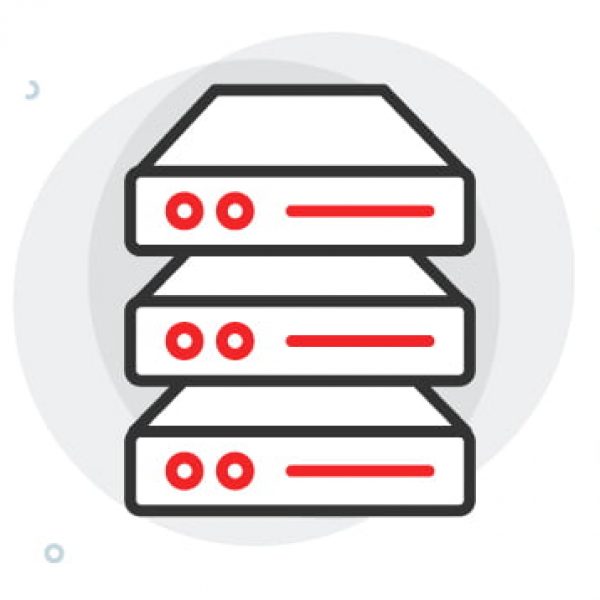
Google Workspace with Unlimited Storage
Powered by Google’s Cloud platform, get unlimited storage across all your Google Workspace (formerly G Suite) apps is an integral part of how Google enables collaboration. You can stop worrying about running out of space and enjoy unfettered access to all your work from the Cloud. Available only with Enterprise plans Only.

Work From Anywhere with Google Workspace
With mobile support for Google Workspace (formerly G Suite) across iOS, Android, Windows ecosystems, work will never stop and business will never sleep. Edit, communicate and share files across any device for a seamless enterprise experience.

Secured by Google
Google Workspace (formerly G Suite) comes with multi-factor authentication and world-class encryption offering a highly secure, reliable and compliant environment. Google also has advanced algorithms that detect and alert you about suspicious incidents and ensure top-notch security for your data.

Real-time Collaboration
Work seamlessly with multiple teams across continents or rooms. Edit presentations, documents and spreadsheets together in real-time with Google Slides, Docs and Sheets.
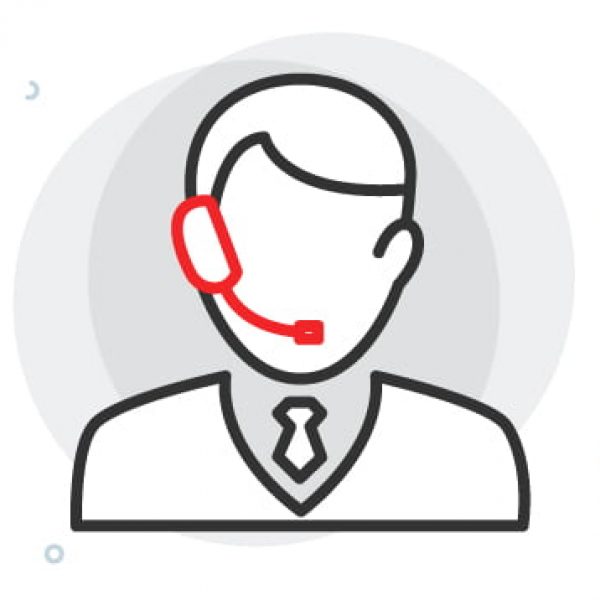
24X7 Support for your G Suite
You will always find a helping hand close by with support from ISHost’s award-winning support team backed up by the wizards at Google.

No Advertisements
Google Workspace (formerly G Suite) provides a completely ad-free experience, removing unnecessary clutter and enhancing your team’s ability to focus on work and get more done.
Frequently Asked Questions Hosting
What is the difference between G Suite and Google Workspace?
As Google evolved G Suite into a more integrated experience across our communication and collaboration tools, Google Have rebranded to Google Workspace to more accurately represent the product vision.
Why purchase Google Workspace (formerly G Suite) from ISHost when I can buy it from Google directly?
Google offers Google Workspace (formerly G Suite) at a similar price. However, the additional advantage with ISHost is the ease of managing everything you own like your domains and hosting on a single panel.
What happens to my existing mail, contacts, and calendar data when I move to Google Workspace (formerly G Suite)?
When switching to Google Workspace (formerly G Suite) from another program or web service, you and your users can bring your existing mail, contacts, and calendar data with you. You have a variety of options for migrating data into Google Workspace (formerly G Suite), depending on the size of your organization and the system you’re migrating from. Tools are available for migration from Microsoft Exchange, Lotus Notes, IMAP servers and other Google accounts.
Is there any money back guarantee for Google Workspace (Google apps for business)?
No. Unfortunately, we do not offer any money back guarantee with Google Workspace plans as it is not extended to us by Google.
Will I get help with my support requirements for Google Workspace?
Yes, support is provided with your Google Workspace / Google Apps account. We will directly manage all DNS and account setup related issues.
What all does Google Workspace productivity suite include?
Your Google Workspace account comes with Gmail for Work, Google Calendar, Google Hangouts, Google Drive, Google Sheets, Google Docs, Google Sites and more. On top of that it directly integrates with your mobile device. You do not need to worry about security or leaks as the experts at Google manage and update everything for you on the Google Workspace Productivity Suite
Can I manage multiple domains with Google Workspace?
If your organization acquires a new domain name or does business at multiple domains, you can add all your domains to your account at no extra cost. Users can then have identities at one or more of your domains while sharing services as part of a single organization. And you manage your domains from the same Admin console. You add a domain as either a separate domain or domain alias, depending on how you plan to use it.
What is Google Workspace SPAM policy?
When you sign up for a Google Workspace account, you agree not to use the account to send spam, distribute viruses, or otherwise abuse the service. All users on your domain are subject to these agreements, which are part of the Google Workspace Acceptable Use Policy. If Google identifies a Google Workspace user who is violating these agreements, we reserve the right to immediately suspend the user. If the problem is domain-wide, we reserve the right to suspend the entire account and deny administrator access to all the Google Workspace services. In such cases, we send a notification to the registered secondary email address for the domain administrator.